Getting people to buy stuff online is hard. You have to setup a store, find a supply of products, get your store known through online marketing before you can make a single sale.
And once you’ve managed all of that, you’re not exactly done yet. Conversion rate. You know, the mother of all metrics for E-commerce performance measurement. People come, browse, and… leave without buying!
Then come discounts, newsletters and the whole shebang with major effort for moderate results. What if the truth was right there, and you missed it?
11% visitors add something to their shopping cart
Yes, that’s right. As pointed by a recent study, one visitor in ten will add something to their cart. If only they all placed an order… But they don’t!
Only 2.7% visitors actually make a purchase. That’s less than half the people adding to their cart.
If you compare this with a physical supermarket, I bet you that 99% of people who add something to their cart actually purchase something.
So why is E-commerce so different in that regard?
With so many distractions, it’s hard to focus on buying
If you’re browsing an E-commerce store from your cell phone and add something to your shopping cart, chances are you’ll be distracted by another app – or your operating system – before you place an order.
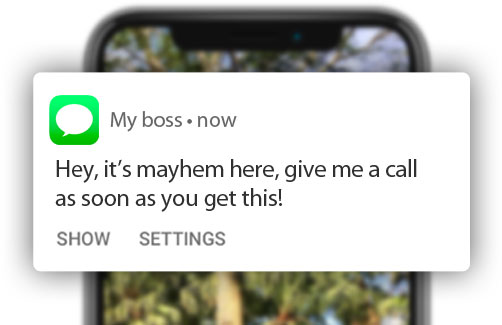
Whether you’ll go through with your purchase is then a question of how important it is compared to the unrelated piece of information your phone is pushing to you.
Most purchases will never be completed because buying the product is not as important as answering your boss about that business meeting.
Push notifications to the rescue
So your potential customers get distracted by push notifications? Let the poison be the antidote!
Did you know that websites can also send push notifications? Websites can send push notifications to all major desktop browsers on Mac, PC and Linux, as well as most Android phones. Yes, Android phones. And this can be done even when the user is not currently browsing your site.
Didn’t know about web push notifications? That’s normal, it’s a pretty new thing. It’s been around since 2013, but it’s really usable since 2017. Most people (including your competitors) don’t know about it yet.
Subscribing to web push notifications
Before users can receive web push notifications, they must first subscribe. This process is usually seamless and takes a single click. Here how it looks like on Google Chrome, the most popular browser these days:
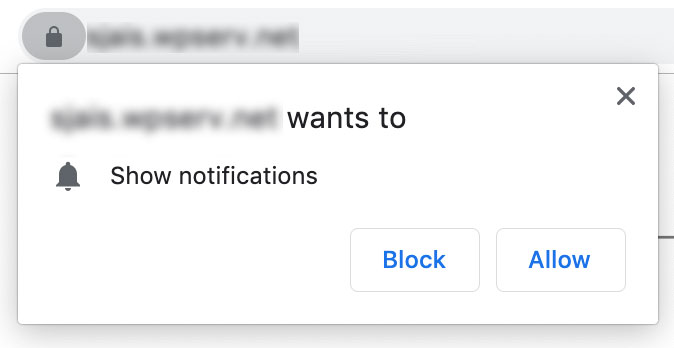
Once users click Allow, the website can send them web push notifications, even when they are not browsing the site.
Getting users to subscribe to push notifications is not as hard as it looks. In our experience, opt-in rate for web push notifications is around 10%. We’ve seen E-commerce stores have opt-in rates higher than 20%.
Setting up push notifications is easy. If you own a WordPress site or a WooCommerce store, our plugin for WordPress will get you started in minutes.
Whatever your platform, WonderPush offers ready-made user interfaces you can use to let users subscribe.
Once users are subscribed, they tend to click a lot. Click through rates of 40% are not uncommon.
Abandoned cart push
If people often get distracted before finalizing a purchase, you can’t prevent them from leaving. But you can – and you should – try to bring them back.
There isn’t much besides E-mail when trying to get people to come back, and E-mail marketing does a pretty bad job these days. Not much, except for push notifications.
The “Abandoned cart push” pattern is simple, which is why it’s so efficient. It works by sending users an automated message. Here’s the sequence of events:
- People add products to their shopping cart
- They start checking out
- They are distracted by something (a push notification most likely)
- They leave your site
- 30 minutes later they receive a push notification reminding them of their shopping cart:
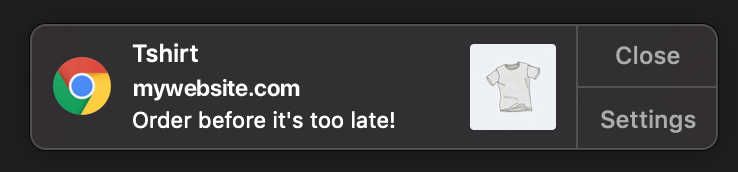
- Users who click on the notification are taken back to your website where they can recover their abandoned cart and make a purchase.
Note that cart reminder pushes do not have to be simple text messages: images are supported. Including a product image is a powerful way of getting users re-engaged.
Why the Abandoned cart push works
Before we get into the details, I need to disclose that we, WonderPush, provide Abandoned cart push to any online store. We even have a fully automated setup for WooCommerce and Shopify site owners. This means that you can get the Abandoned cart push without any coding knowledge.
Our experience shows that Abandoned cart push recovers 1 shopping cart in 5. That’s a 20% average! This means that one user in 5 that leaves without buying will come back and purchase the contents of their cart.
Why is it so efficient? There’s are three key aspects to Abandoned cart push:
- detecting that a user is leaving is hard because their window is not necessarily closed. WonderPush does that beautifully.
- Using the right product to re-engage the user is primordial. WonderPush lets you choose among many options that will satisfy most businesses.
- Taking the user back to the right place on your website. There again WonderPush lets you choose among many options relevant to your business: shopping cart page, homepage, product page or checkout.
When all these key aspects have been well thought through, the user is just a click away from buying!
Comparing push notifications with E-mail marketing
In 2018, the average office worker received about 90 emails a day. E-mails are composed of a subject line and a body. Getting through a pile of 90 e-mails sure feels cumbersome.
In contrast, according to BusinessOfApps, the average US smartphone user gets 46 push notifications. That half the number of e-mails, but there also is a major difference.
These push notifications are small text messages and they are read as they are received. E-mails are usually read once a day in a single session.
This simply means that push notifications get a lot more brain space than e-mails. E-mail often struggles when trying to deliver what push notifications achieve easily.
Setting up an abandoned cart reminder by E-mail is an existing practice but:
- it’s a lot harder to set up
- it’s a lot less efficient since users are trying to get through their huge pile of mails.
When it comes to setting up an abandoned cart reminder, push notifications are clearly the tool of choice.
Setting up the Abandoned cart push
WonderPush offers many resources to help you get Abandoned cart push running on your online store:
- Our abandoned cart push documentation
- Our WordPress & WooCommerce plugin and its documentation
- Our Shopify Getting Started Guide
Setting up Abandoned cart push is pretty easy and yields big results so do not wait for your competitors to jump in, create an account and get started today!
The cost of sending abandoned cart push notifications
Most push service providers charge extra when you go over a certain quota of push notifications sent per month.
At WonderPush, our pricing is radically different: you pay €1 per 1000 subscribers and benefit from unlimited push notification sendings.
We think it’s the only way to be confident about sending automated messages like the abandoned cart push. You will never run out of quota or be overcharged.
An example: WonderPush Shopify app
Shopify is one of the fastest growing E-commerce platforms. It is a completely hosted SaaS solution and the easiest way to setup an online shopping cart if you have no particular hosting and administration knowledge.
Setting up WonderPush on your Shopify store is easy: it takes about 10 minutes.
Besides all the options WonderPush offers out of the box, Shopify users will benefit from an integrated user interface that lets them setup the abandoned cart reminder:
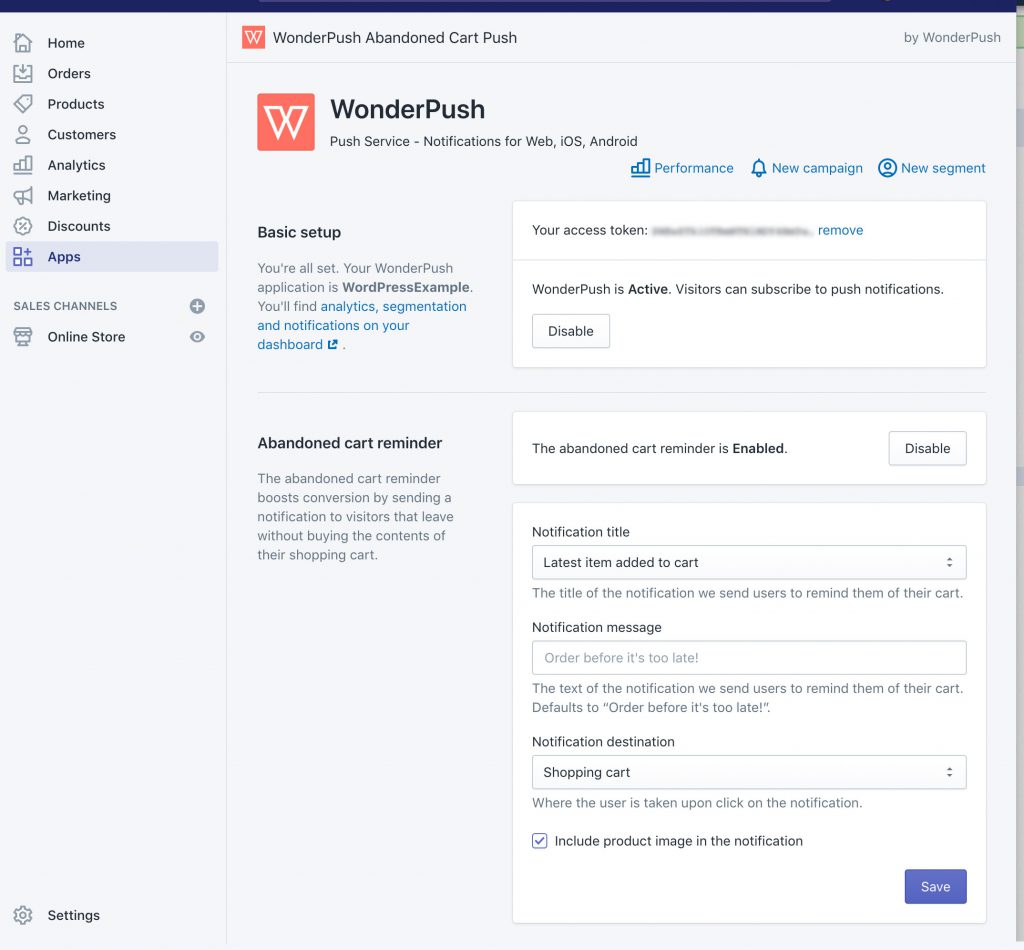
This is as simple as entering your access token to get started with the cart reminder.
The above screenshot demonstrates how easy it is to customize the abandoned cart push. You can choose:
- the product used for the notification title: latest added, cheapest or most expensive,
- the notification message, which appears just below the title,
- the destination where the user is taken upon notification click (shopping cart, homepage, product page or checkout page),
- whether to display a product image or not.
By choosing the settings most appropriate for your store, you’ll ensure the best possible conversion rate for your abandoned cart push.
This example is for Shopify users, but the exact same functionality exists for WooCommerce stores via our plugin for WordPress.
If you do not use WordPress or Shopify, you can still set this up easily by following our abandoned cart push setup guide.
And of course if you’re running into trouble, we’re always here to help.
